Data Download: Metrobus Vehicle Location Data
Here’s your chance to analyze and visualize the movements of the Metrobus fleet.
In anticipation of the upcoming Metro Hack Night, Metrobus planning staff has generated an automated vehicle location (AVL) systems data set. The data set, for five days in October, shows the time that each Metrobus was at each stop over the course of the day, the buses’ dwell time, and a comparison of actual stop time to scheduled stop time.

Real-time arrival sings at Metrobus stops around the region are powered by automatic vehicle location (AVL) systems on-board buses.
What can be done with this kind of data? Here are a few ideas:
- Look at how the running times for routes varies across the day
- Calculate vehicle speeds across the region
- Dive deep into on-time performance
- See how dwell times affect running times, speeds, and on-time performance
- Map the movements of Metrobus vehicles over time
- Get a better understanding of Metrobus operations, including how vehicles are interlined among routes and the number of different variations of some routes
Come on techies! Dive in and find new and inspirational ways to look at this data.
Please post links to your work in the comments!
Metrobus_AVL_Oct_2016.zip (319 MB zip file)
And some brief documentation:
Metrobus AVL Data Dictionary(.docx, 13 KB)

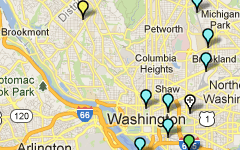
If only the messages on the sign were more customer friendly.
I am looking into X2 data for some route analysis. I want to develop nice time space diagrams and dwell time analysis. So, I picked the AM peak period westbound from Minnesota Ave to downtown. The schedule is every 8 minutes (in the route info ) in the AM peak. The schedule deviation column (Delta Time) does not correlate to the schedule at all. It seems to be an arbitrary value. The issue is still there even when I skip the initial departure stop (Bus Bay K) as the doors maybe open for a long time or there could be logging issues. After spending much time, I concluded that this is not a reliable data to use.
Also, sometimes, the odometer seems to be doing weird things (e.g. decreasing in value after passing time). This issue could be GPS related, but I’d think odometer reads from the axles. This happens at the beginning of the route as far as I observed (Minnesota and Bus Bay K).
Finally, in Monday’s data, there were bunch of short turns. Many trips did not make it all the way to the end. Sometimes, trips were inserted to correct. I observed 3 bunching cases (either Monday or Tuesday) because the buses departed so closely from the initial stops. What else could have occurred if you leave 2 minutes apart? These issues make data analysis cumbersome. It is almost impossible to develop an algorithm that could make some sense out of the data. You need to dive in and spend time to clean it up.